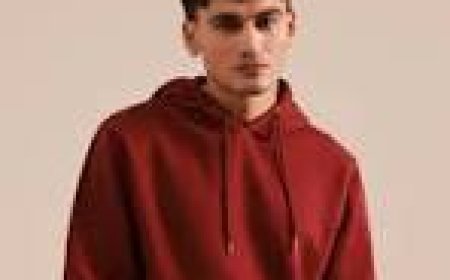tools every freelancer needs to run their business
Running a successful freelance business means being your own boss, marketer, accountant, and project manager—so the right tools can save you hours of time and help you look 100% professional.
Heres a list of essential tools every freelancer needs to stay organized, efficient, and profitable:
? 1. Project & Task Management
Stay on top of deadlines, to-dos, and client projects.
-
Trello Simple drag-and-drop boards to organize tasks
-
Notion All-in-one dashboard for project planning, content calendars, client notes
-
ClickUp Advanced features for managing multiple projects
-
Asana Great for solo freelancers or teams who want timelines & reminders
? Bonus: Use templates for repeat tasks (like onboarding or revisions).
? 2. Client Communication
Stay responsive and professional with your clients.
-
Gmail + Google Calendar Email + meeting scheduler
-
Slack Real-time communication with clients
-
Zoom / Google Meet Video calls for onboarding, strategy, or check-ins
-
Calendly Clients can book meetings with you based on your availability
? Tip: Set communication boundaries (e.g., no weekend calls).
? 3. Proposals, Contracts & Invoicing
Handle the business side legally and professionally.
-
HelloSign / PandaDoc / Dubsado Send contracts and get e-signatures
-
Bonsai All-in-one freelancing platform (contracts, proposals, payments)
-
HoneyBook Great for creatives who want polished client portals
-
Wave / FreshBooks Free or low-cost invoicing and accounting
-
QuickBooks Self-Employed Track expenses and auto-generate tax reports
? Always use contractseven with friends or small jobs.
? 4. Writing & Editing (for content freelancers)
Make your work clean, clear, and powerful.
-
Grammarly Grammar and tone checker
-
Hemingway App Improve clarity and readability
-
Google Docs Real-time writing & sharing with clients
-
ProWritingAid More advanced editing (style, pacing, repetition)
-
Wordtune / ChatGPT AI tools for rephrasing or brainstorming copy
? Always read final drafts manuallytools are helpers, not replacements.
? 5. File Management & Collaboration
Organize and share your files easily.
-
Google Drive Store, organize, and share files with clients
-
Dropbox Alternative cloud storage for large files
-
Canva Design visuals, social media graphics, proposals
-
Loom Record screen or walkthrough videos for clients
-
Notion / Evernote Store client briefs, research, or personal notes
? Use folders by client/project so everything stays tidy.
? 6. Time Tracking & Productivity
Track your time, boost focus, and avoid burnout.
-
Toggl Track Track hours per client/project
-
RescueTime Analyze how you spend time on your computer
-
Clockify Free time tracker and reporting tool
-
Forest / Focus To-Do Pomodoro technique + time blocking
-
Notion Habit Tracker Track routines, breaks, or learning goals
? Knowing your time cost = better pricing and less burnout.
? 7. Payment & Finance
Make it easy for clients to pay youand stay tax-ready.
-
PayPal / Stripe Receive payments globally
-
Wise Low-fee international payments (better than PayPal)
-
QuickBooks / Wave Track income, expenses, taxes
-
Bonsai Built-in payments + auto-reminders
-
Gusto / Payoneer Additional global payment solutions
? Always get paid via invoice or formal system, never under the table.
? 8. Marketing & Lead Generation
Attract and retain high-quality clients.
-
LinkedIn Build authority and connect with decision-makers
-
Mailchimp / ConvertKit Build and manage an email list
-
Buffer / Later Schedule social posts to promote your services
-
Canva / Adobe Express Create branded graphics or portfolio materials
-
Apollo / Hunter.io Find business emails for outreach
? Your freelance business wont grow if no one knows about it.
? Quick List: Freelancer Essentials by Category
| Category | Tools |
|---|---|
| Project Management | Trello, Notion, Asana, ClickUp |
| Communication | Gmail, Zoom, Calendly, Slack |
| Contracts & Invoicing | HelloSign, Bonsai, Wave, HoneyBook |
| Writing & Editing | Grammarly, Hemingway, Google Docs, Wordtune |
| File Management | Google Drive, Dropbox, Canva, Loom |
| Time Tracking | Toggl, Clockify, Forest, RescueTime |
| Payments & Finance | PayPal, Wise, QuickBooks, Stripe |
| Marketing & Leads | LinkedIn, ConvertKit, Buffer, Apollo, Canva |
Final Tip:
Your tools should save you time, not add complexity. Start simple, then upgrade as you grow.
Important Links
Dairy Farm Walk Condo Showflat
Dairy Farm Walk Condo Developer
How to Check Property Boundaries Before Buying: A Simple Guide for Homebuyers
How to Spot a Great Real Estate Deal Fast
How to Protect Your Real Estate Investments from Inflation in 2025
10 Things to Avoid During the Home Loan Process
Dairy Farm Walk Condo Project Details
Dairy Farm Walk Condo Location
Dairy Farm Walk Condo Floor Plans
Dairy Farm Walk Condo Project Details
Dairy Farm Walk Condo Location
Dairy Farm Walk Condo Site Plan